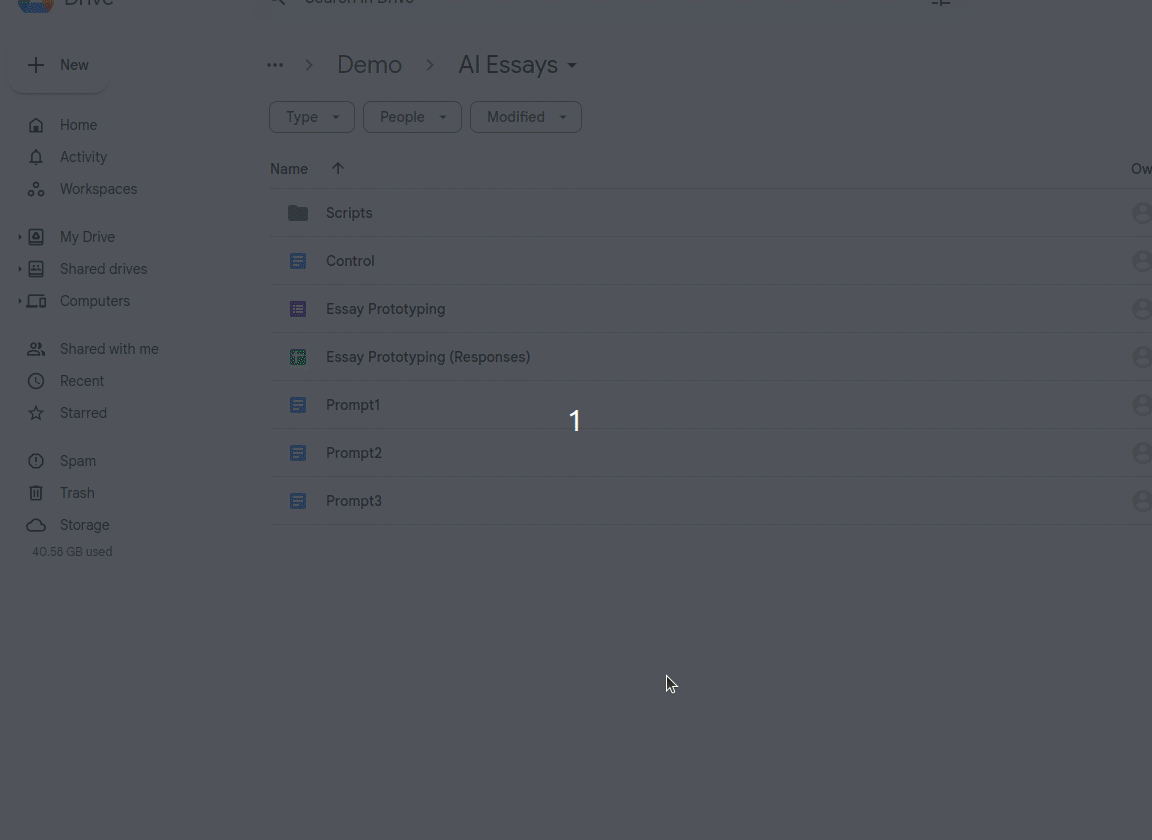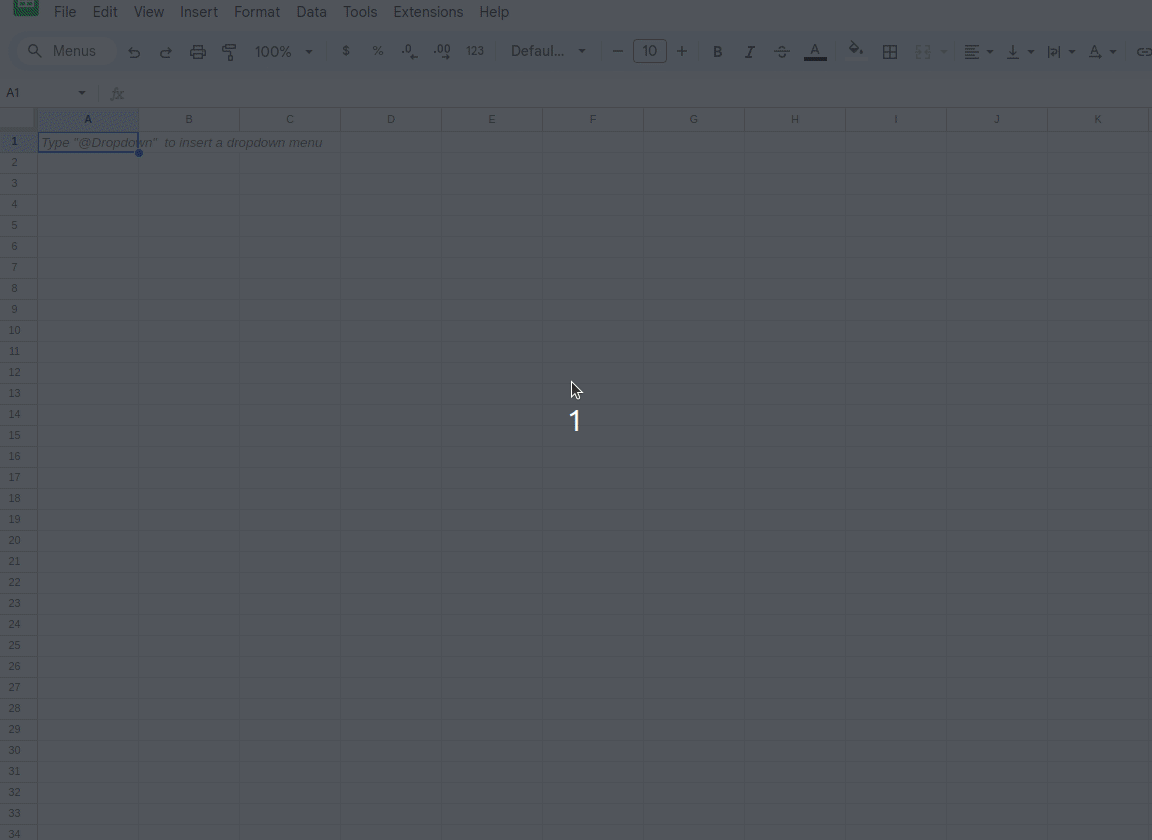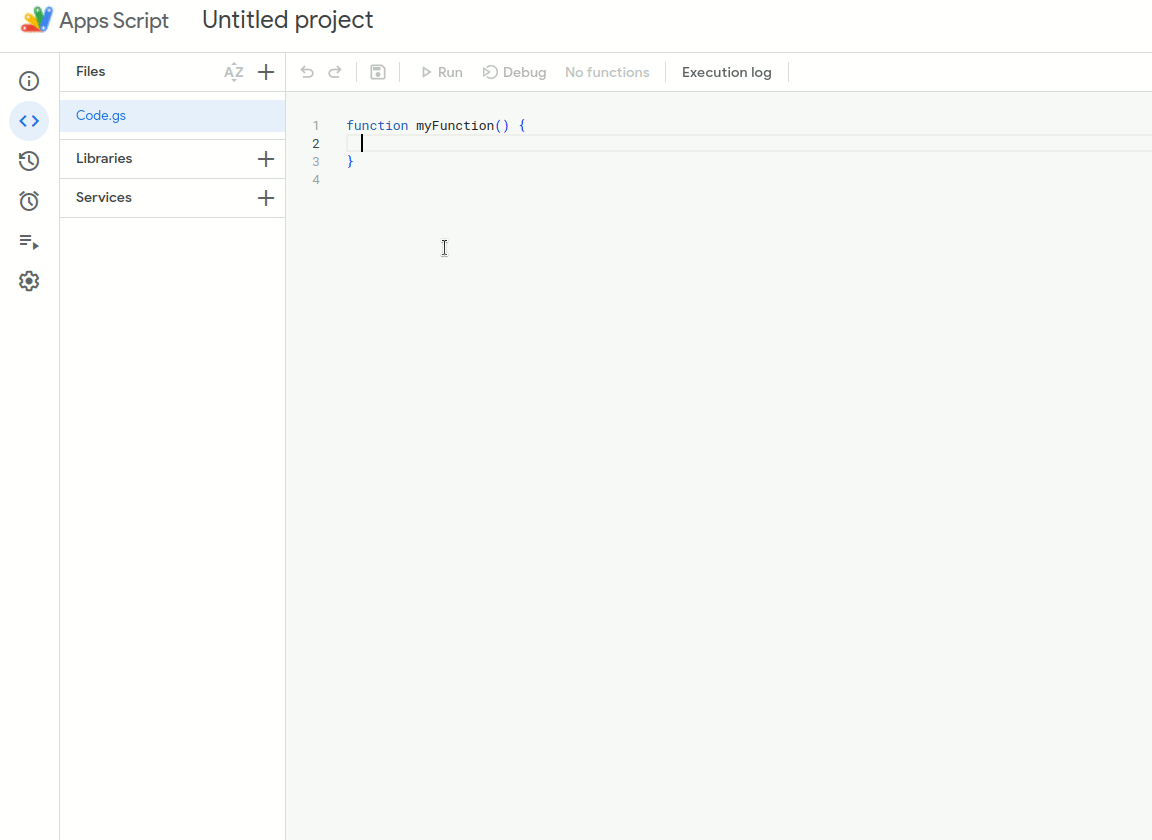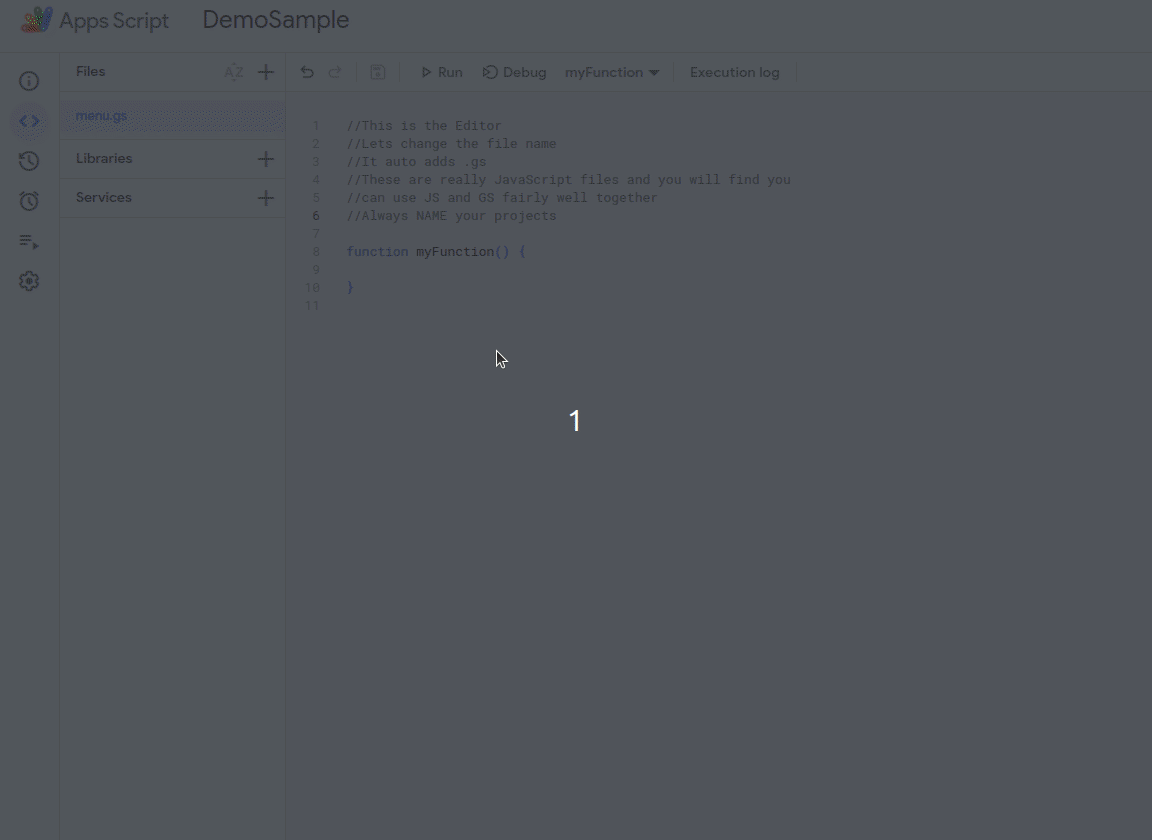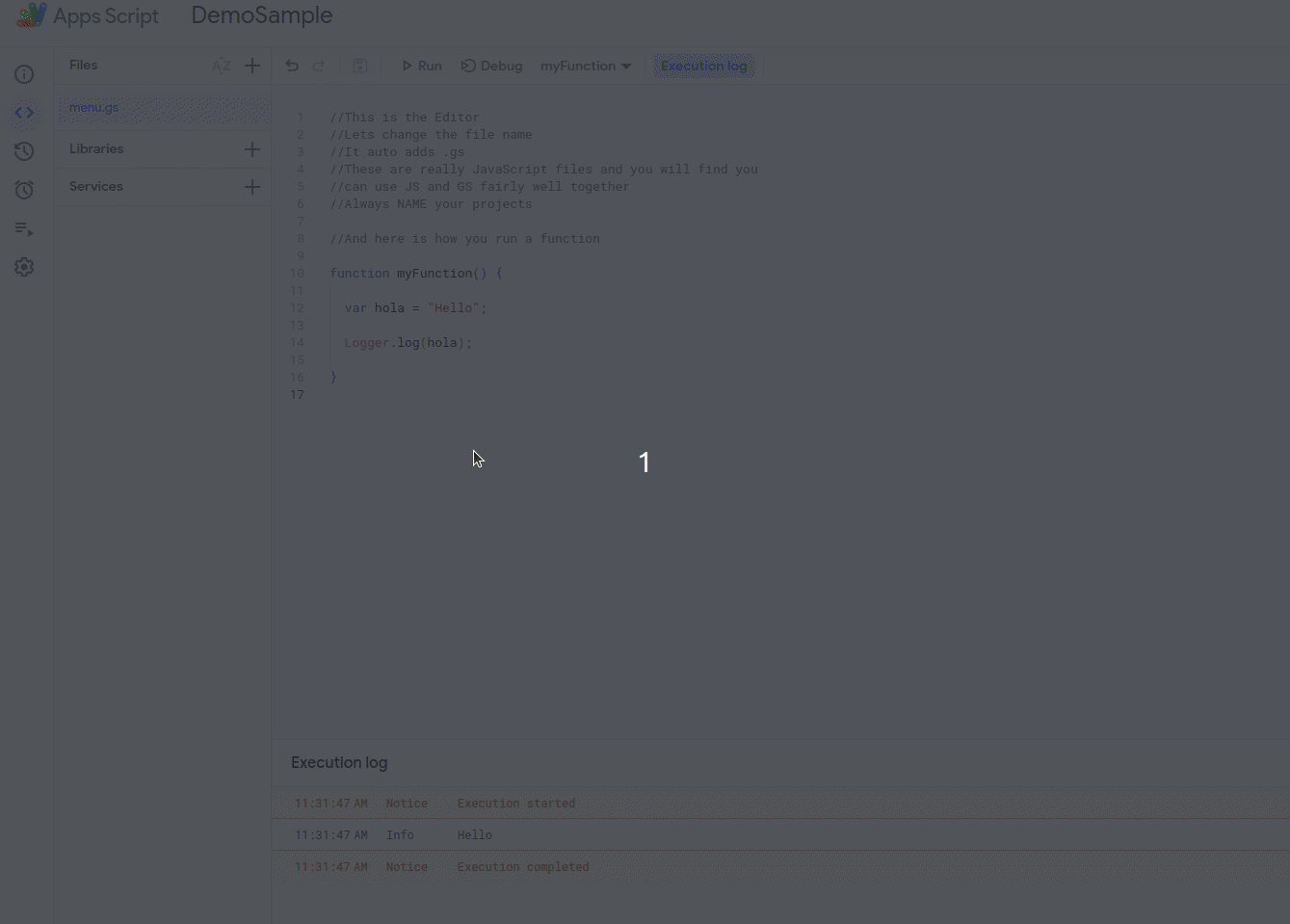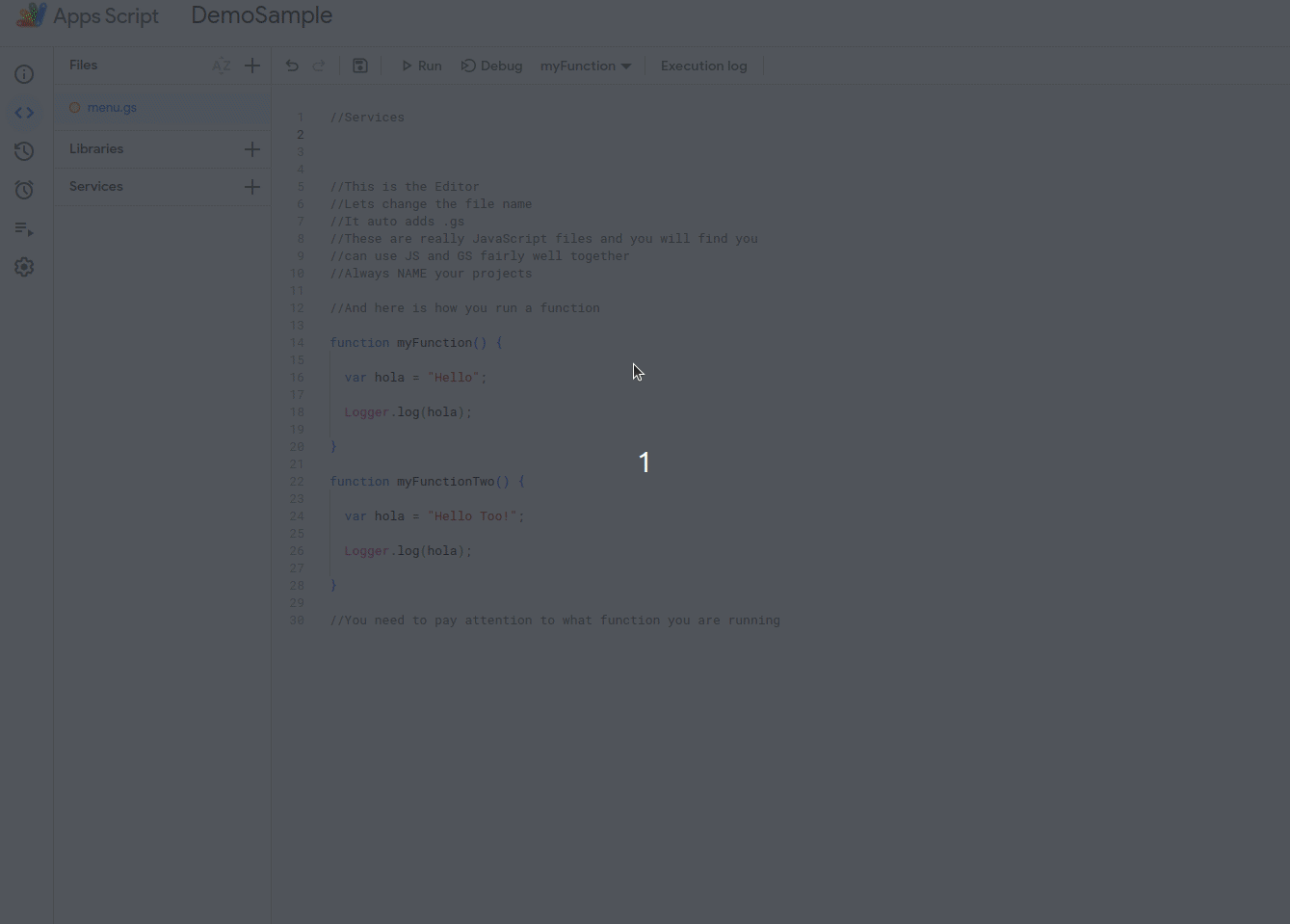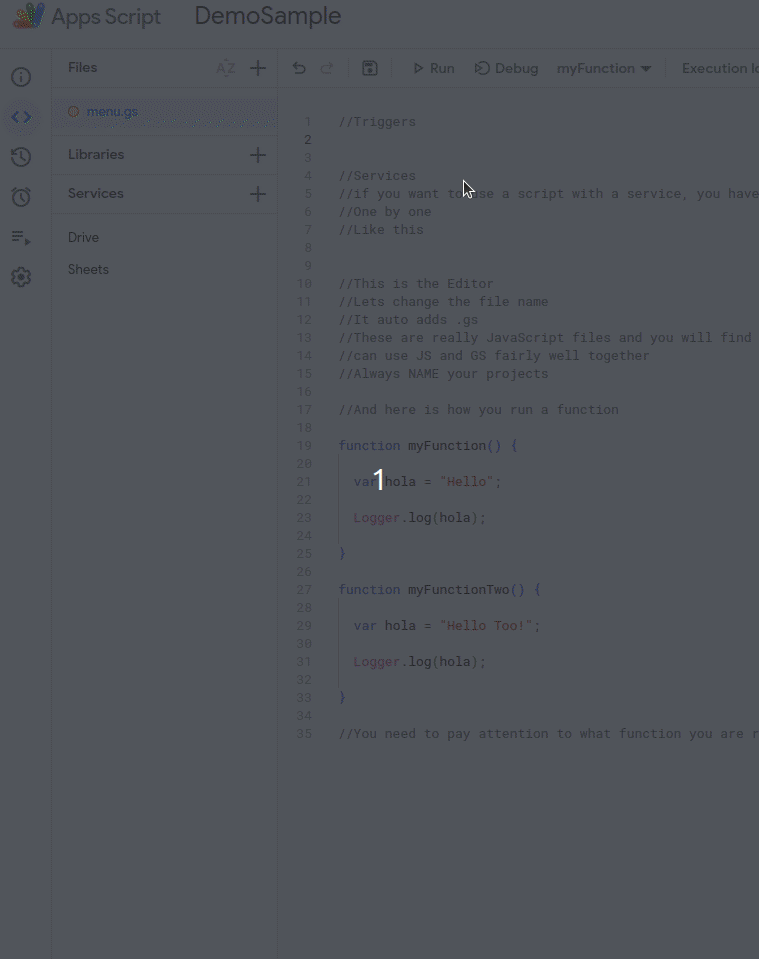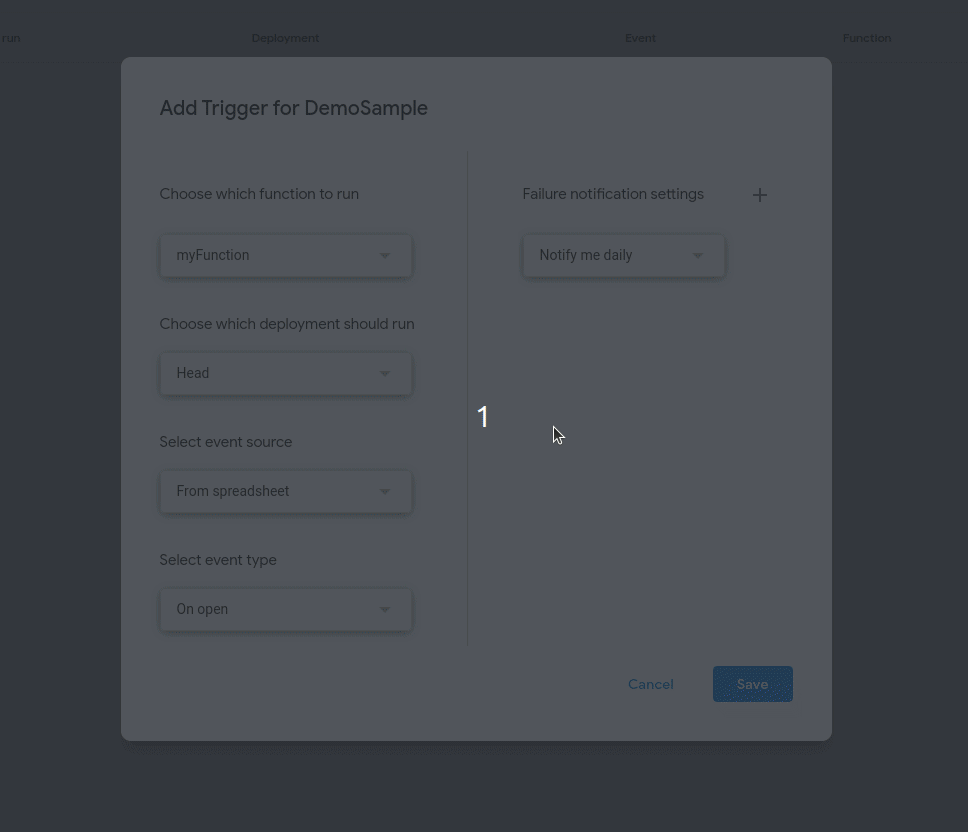This is the Google Apps Script Primer. Full disclosure, it is not mobile phone friendly.
First, if you find that Google Drive rejects your access, you need to speak with your Google Workspace Administrator. I cannot fix that for you.
Here we go.
Open Google Drive
Make a folder called “Scripts”
Add a Google Sheet to the folder
You can make a script directly in Google Drive, but we will cover that in a future post.
Open the sheet, and click “Extensions” then choose “Apps Script”
The next steps have the instructions in the animation.
We will review making a menu in another post. Once you have a menu, you can run your code when you open a sheet, doc, etc. There are other options in the interface that you may use in some situations, but they are often never used.